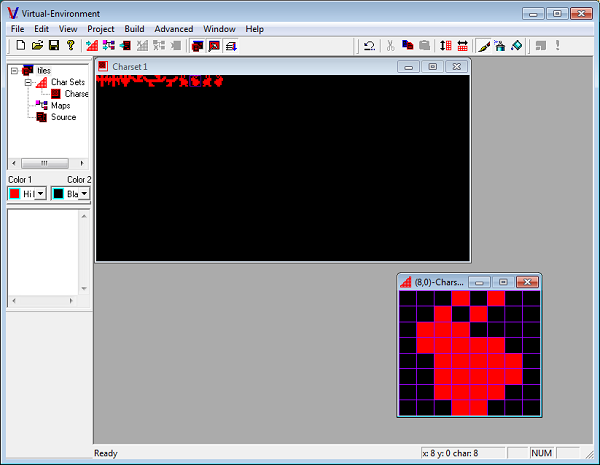Nintendo Virtual Boy development - Real Danger
Even Nintendo's brilliant history has a few blotches they'd rather not mention. One of these is the Virtual Boy. It stood out from all other consoles of its time (and still does!) because it used a stereoscopic display to generate a virtual three dimensional video output. The concept sounded awesome; kids were enticed by the advertisements. Here are some of the outstanding issues with the system:
- Red, red, and more red - two arrays of red LEDs are used to generate images. Red LEDs had the lowest power consumption, were the cheapest colour, and gave a good sensation of 3D. All graphics were red.
- Eye strain and headaches - players have complained that they experienced these symptoms after playing the Virtual Boy. This is no exaggeration; I experienced splitting headache after playing mine.
- Neck and back strain - the height of the unit forced the player to slouch in order to look through the visor, when the unit was standing on a table.
- Heavy controller - the console has no power cord. It receives power from a thick battery pack inserted directly in the controller.
That's a lot of problems! However, in all fairness, the sensation of 3D is indeed accomplished. The system gives the player a sensation of depth.
Real Danger is a simple game in which you are controlling a rabbit, guiding him away from the diving eagles who are out to get him. The eagles get progressively faster. If the rabbit is caught, you can press A to try again. It is based on the gccvb dev kit.
- rom - the compiled rom. Play it in any Virtual Boy emulator. Note that I've noticed vast differences in emulation speeds between emulators. For this reason, I highly recommend using the Reality Boy emulator.
- gccvb devkit - Includes the source for Real Danger. Also includes an emulator. Real Danger source code can be found in the source directory. Project makefiles assume that this dev kit is installed to C:\
- source code - good starting point for your Virtual Boy homebrew development. Requires the gccvb dev kit.
- emulator - the Reality Boy emulator
Use Virtual Environment (in \vide) to create tiles for your game. I only needed a charset for Real Danger, as can be seen in the screneshot. You can use Virtual Environment to open Real Danger's tiles, by opening tiles.vep, which can be found inside the Real Danger directory. To export the charset, use Advanced -> Plugins -> Export to .h
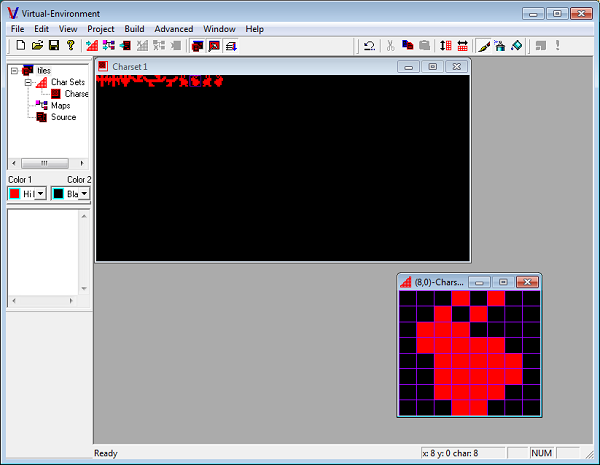
- Red, red, and more red - two arrays of red LEDs are used to generate images. Red LEDs had the lowest power consumption, were the cheapest colour, and gave a good sensation of 3D. All graphics were red.
- Eye strain and headaches - players have complained that they experienced these symptoms after playing the Virtual Boy. This is no exaggeration; I experienced splitting headache after playing mine.
- Neck and back strain - the height of the unit forced the player to slouch in order to look through the visor, when the unit was standing on a table.
- Heavy controller - the console has no power cord. It receives power from a thick battery pack inserted directly in the controller.
That's a lot of problems! However, in all fairness, the sensation of 3D is indeed accomplished. The system gives the player a sensation of depth.
Real Danger is a simple game in which you are controlling a rabbit, guiding him away from the diving eagles who are out to get him. The eagles get progressively faster. If the rabbit is caught, you can press A to try again. It is based on the gccvb dev kit.
Downloads
- rom - the compiled rom. Play it in any Virtual Boy emulator. Note that I've noticed vast differences in emulation speeds between emulators. For this reason, I highly recommend using the Reality Boy emulator.
- gccvb devkit - Includes the source for Real Danger. Also includes an emulator. Real Danger source code can be found in the source directory. Project makefiles assume that this dev kit is installed to C:\
- source code - good starting point for your Virtual Boy homebrew development. Requires the gccvb dev kit.
- emulator - the Reality Boy emulator
Screenshots
 | 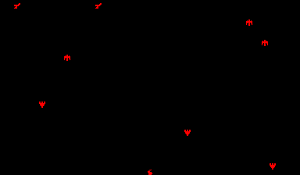 |
Development notes
Use Virtual Environment (in \vide) to create tiles for your game. I only needed a charset for Real Danger, as can be seen in the screneshot. You can use Virtual Environment to open Real Danger's tiles, by opening tiles.vep, which can be found inside the Real Danger directory. To export the charset, use Advanced -> Plugins -> Export to .h