3DO development - Space Invaders Invaders
In Space Invaders Invaders, my intention was to put a novel spin on a tried-and-true formula. Instead of controlling the ship at the bottom, the player must use the invaders themselves to shoot down the "attacker". It's not meant to be earth-shattering; just a little game I had fun making.
My starting point was a code sample written in French, which moved and animated a sprite. The first thing I did was to reduce the source code from around 100k to 9k, by removing unnecessary code, and refactoring, but leaving functionality untouched. Next, I translated everything, like comments and variable/function names, from French to English which was the first time I could use my foreign language skills together in a coding context.
The game ends whenever either:
- the player runs out of invaders, or
- the attacking ship's life is depleted
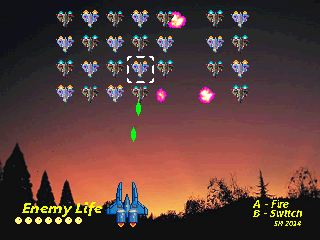
Controls:
- Press A to fire
- Press B to switch invaders (which also change automatically after a brief period of time)
CD image - a 3DO OperaFS CD image of the game, which can be played on real 3DO hardware (it worked on my Panasonic FZ-10) or an emulator such as 4DO (which I used for testing)
Source code - The Space Invaders Invaders source code package
Dev kit and source code - The Space Invaders Invaders ready to compile source code within a dev kit; grab this if you'd like to compile and modify the game yourself, or develop your own games based on it. Tested in Windows XP.
To compile:
- Get a Windows XP machine (could perhaps be a VMWare virtual machine running a Windows XP VM). Perhaps other versions of Windows will work too, but I have had success with XP.
- Unzip dev kit and source code package to c:\3DODev
- Go to directory c:\3DODev\spaceii
- Run the build script compileAndBuildCDImage.bat and read the instructions in the console window as the script is executing. There are 3 stages to the build script: compilation, ISO image creation, ISO image patching.

My starting point was a code sample written in French, which moved and animated a sprite. The first thing I did was to reduce the source code from around 100k to 9k, by removing unnecessary code, and refactoring, but leaving functionality untouched. Next, I translated everything, like comments and variable/function names, from French to English which was the first time I could use my foreign language skills together in a coding context.
The game ends whenever either:
- the player runs out of invaders, or
- the attacking ship's life is depleted
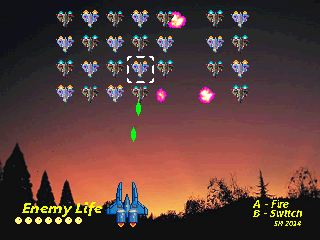
Controls:
- Press A to fire
- Press B to switch invaders (which also change automatically after a brief period of time)
Downloads
CD image - a 3DO OperaFS CD image of the game, which can be played on real 3DO hardware (it worked on my Panasonic FZ-10) or an emulator such as 4DO (which I used for testing)
Source code - The Space Invaders Invaders source code package
Dev kit and source code - The Space Invaders Invaders ready to compile source code within a dev kit; grab this if you'd like to compile and modify the game yourself, or develop your own games based on it. Tested in Windows XP.
To compile:
- Get a Windows XP machine (could perhaps be a VMWare virtual machine running a Windows XP VM). Perhaps other versions of Windows will work too, but I have had success with XP.
- Unzip dev kit and source code package to c:\3DODev
- Go to directory c:\3DODev\spaceii
- Run the build script compileAndBuildCDImage.bat and read the instructions in the console window as the script is executing. There are 3 stages to the build script: compilation, ISO image creation, ISO image patching.
