(2006) RGB Overdose - university programming contest entry
RGB Overdose was my entry at the GMD game programming competition. Game Making Deathmatch (GMD) is an annual competition (usually spanning three weeks) held by the UTGDDC (U of T Game Design and Development Club), then GPC (Game Programming Club), a university club which I helped found. (By the way, it's awesome to see that the club is still going since 2003, the year of its creation!!) My entry ranked 9th at GMD 2006.
It is available for download here and is about 60Mb in size.
You can also download the source code here (it is a Visual C++ 6.0 project).
The main criticism it received was that it is too difficult, and that the controls could have been better. I balanced the game assuming that
- everyone should be able to complete the first few levels
- even I am expected to fail during the middle levels
- the later levels should be hard enough to cause even myself to fail most times (but still win at least once!)
The game should run on Windows XP or newer. There's documentation that can be found in the doc/ directory.
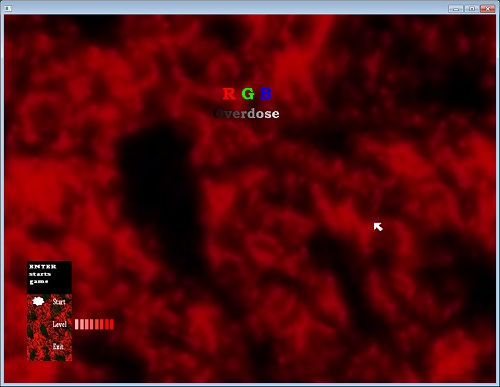
Tech
RGB Overdose borrows from the following sources:
- NeHe Windows basecode (Visual C)
- NeHe TGA loading code (Visual C)
- 10 tracks by the band `The Prodigy`, some are mixed by other DJs.
- fmod library, which provides sound playback routines
RGB Overdose is developed using Visual C 6.0. It uses opengl, and nothing else.
The 'hit' check is performed at the END of the explosion animation of the shot.
The game makes heavy use of randomization. It's possible to have no viruses spawn for a long time, or it's possible that they all spawn within 1-2 seconds. Though both the mentioned cases are VERY rare.
Levels are Notepad-friendly and can be edited. User-created levels are also possible. The template is provided in the /levels directory.
Description
You are a surgeon, in control of an injection mechanism that will inject vitamins in a patient's open wound, attempting to destroy viruses that are looking to damage a red cell. Vitamins are of 3 kinds, Red, Green and Blue.
Viruses spawn around the level and must be destroyed. They can be of many colors, and must be destroyed using vitamins of similar colors. Whenever you inject vitamins, you can see the colour of the charge on the round indicator in the centre. Selecting the charge's vitamins is done using the 3 Red/Green/Blue selectors to the right. Consider the following example:
1. Virus A spawns and looks yellow.
2. You must then modify your charge to contain red and green, causing the charge indicator to turn yellow
3. Firing this charge will kill the virus.
Another example is given below:
1. Virus B spawns and looks yellow.
2. Virus C spawns and looks green.
3. You modify the charge to look green.
4. You fire and hit BOTH viruses B and C.
Virus C is destroyed, while virus B will become red, because all its green color was destroyed by the green charge.

Each level has a stationary red cell that is pulsating. Whenever viruses collide with it, the red cell loses a hit point. On some levels the red cell is more resistant than on others.
Winning conditions:
- All viruses have been destroyed (the black indicator to the left)
Losing conditions:
- Red cell has no more hit points (the white indicator to the left)
- you have run out of vitamins (showed by the indicators in the lower left corner
The possible things that make a level difficult are given below:
- fast, hard to target viruses
- arbitrarily coloured viruses
- large red cell (easy to hit by viruses)
- fast-spawning viruses
- small amounts of vitamins available to the player
Types of viruses
Various types of viruses can spawn. They are described below:
a) Noob -- this virus is stupid and wlil simply bounce around. It looks like a blob
b) Berserker -- this virus is unpredictable and will bounce around, BUT will also change direction sometimes. It looks like a little spinning wheel with spikes. It also accelerates progressively.
c) Seeker -- this virus is aware of the red cell and will try to get to it, but it is error-prone. Seekers look like circles with an arrow on them
d) Terminator -- this is the most dangerous virus. It is aware of the red cell and shortly after it is spawned, will proceed straight for the red cell. It will not stop until it reached the red cell or it is destroyed. Terminators look like skulls.
Every available level is selectable from the main menu.
Controls
The controls are as follows:
W, A, S, D -- move the injection targeting mechanism
SPACE -- fire the current charge; The charge's vitamins will be deducted from your total available vitamins
Left click -- select vitamins, using the selector on the right
Right click-- clear current charge to black (R=0, G=0, B=0)
Escape -- exit to menu
Tips for a better playing experience
Keep playing level 1 until you are comfortable with the controls. Many times your attention will have to shift from the targeting mechanism to the charge selector. The mouse pointer basically has no reason to ever leave the charge selector.
Learn to quickly clear current charge then select the next. Sort of in a quick succession `select red` -> `right click` -> `select green`
Kill berserkers early. They accelerate.
If possible, try to hit more than one virus. Even if your charge is green and you're going for a green virus, it certainly doesn't hurt to also hit a cyan, or a yellow one :)
If you're finding that a virus is VERY close to dying (almost black), but you can't quite tell the colour, make your charge dark gray (low Red, low Green, low Blue, Red=Green=Blue) and spam that charge.
Read the level_description.txt file. It provides VERY useful hints for each level, and it describes the intended purpose of each level.
Manage your vitamins by trying to match the colors of viruses. Most of the levels don't allow you to go trigger happy. If you're finding that the virus level is way above your lowest vitamin level, you might be in big trouble.
Learn to efficiently select familiar colors -- if I wanted a brightest yellow charge, I'd position my mouse cursor at the top of the RED selector, then drag it through to the top of the GREEN selector (you don't have to click, just hold the mouse button down). Likewise, if I wanted cyan, I'd drag the mouse through the tops of the GREEN and BLUE selectors. Purple is a bit harder, because you have to mouse an arc AROUND the green selector, touching only the red and blue selectors.
In the same manner, you can select white, which destroys any type of virus but is very costly, by dragging the mouse over the tops of all 3 selectors.
A more advanced selecting technique of color selection includes the following: -- suppose you'd like a color that's a greenish yellow -- you know that yellow is selected by dragging over the RED and GREEN selectors at the same level. But since you want it a bit greener, you can drag the mouse in a RISING DIRECTION, starting at 75% red and ending at 100% green.
If you can't quite identify a color, fix two of the selector, then slowly drag mouse on the third, to see how the charge color changes.
If you have a terminator headed straight for your red cell, with not much hp left, and you can't easily identify its color, perform an emergency move where you set the charge to white and fire. Do this in case of emergencies in general.
Downloads
It is available for download here and is about 60Mb in size.
You can also download the source code here (it is a Visual C++ 6.0 project).
The main criticism it received was that it is too difficult, and that the controls could have been better. I balanced the game assuming that
- everyone should be able to complete the first few levels
- even I am expected to fail during the middle levels
- the later levels should be hard enough to cause even myself to fail most times (but still win at least once!)
The game should run on Windows XP or newer. There's documentation that can be found in the doc/ directory.
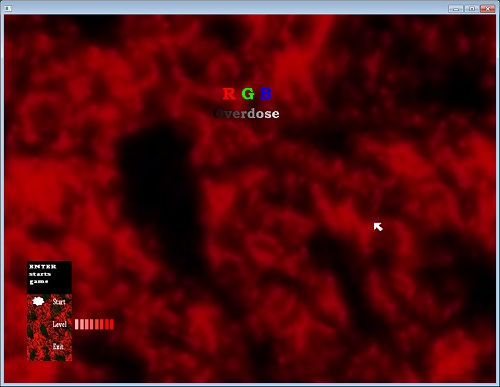
Tech
RGB Overdose borrows from the following sources:
- NeHe Windows basecode (Visual C)
- NeHe TGA loading code (Visual C)
- 10 tracks by the band `The Prodigy`, some are mixed by other DJs.
- fmod library, which provides sound playback routines
RGB Overdose is developed using Visual C 6.0. It uses opengl, and nothing else.
The 'hit' check is performed at the END of the explosion animation of the shot.
The game makes heavy use of randomization. It's possible to have no viruses spawn for a long time, or it's possible that they all spawn within 1-2 seconds. Though both the mentioned cases are VERY rare.
Levels are Notepad-friendly and can be edited. User-created levels are also possible. The template is provided in the /levels directory.
Description
You are a surgeon, in control of an injection mechanism that will inject vitamins in a patient's open wound, attempting to destroy viruses that are looking to damage a red cell. Vitamins are of 3 kinds, Red, Green and Blue.
Viruses spawn around the level and must be destroyed. They can be of many colors, and must be destroyed using vitamins of similar colors. Whenever you inject vitamins, you can see the colour of the charge on the round indicator in the centre. Selecting the charge's vitamins is done using the 3 Red/Green/Blue selectors to the right. Consider the following example:
1. Virus A spawns and looks yellow.
2. You must then modify your charge to contain red and green, causing the charge indicator to turn yellow
3. Firing this charge will kill the virus.
Another example is given below:
1. Virus B spawns and looks yellow.
2. Virus C spawns and looks green.
3. You modify the charge to look green.
4. You fire and hit BOTH viruses B and C.
Virus C is destroyed, while virus B will become red, because all its green color was destroyed by the green charge.

Each level has a stationary red cell that is pulsating. Whenever viruses collide with it, the red cell loses a hit point. On some levels the red cell is more resistant than on others.
Winning conditions:
- All viruses have been destroyed (the black indicator to the left)
Losing conditions:
- Red cell has no more hit points (the white indicator to the left)
- you have run out of vitamins (showed by the indicators in the lower left corner
The possible things that make a level difficult are given below:
- fast, hard to target viruses
- arbitrarily coloured viruses
- large red cell (easy to hit by viruses)
- fast-spawning viruses
- small amounts of vitamins available to the player
Types of viruses
Various types of viruses can spawn. They are described below:
a) Noob -- this virus is stupid and wlil simply bounce around. It looks like a blob
b) Berserker -- this virus is unpredictable and will bounce around, BUT will also change direction sometimes. It looks like a little spinning wheel with spikes. It also accelerates progressively.
c) Seeker -- this virus is aware of the red cell and will try to get to it, but it is error-prone. Seekers look like circles with an arrow on them
d) Terminator -- this is the most dangerous virus. It is aware of the red cell and shortly after it is spawned, will proceed straight for the red cell. It will not stop until it reached the red cell or it is destroyed. Terminators look like skulls.
Every available level is selectable from the main menu.
Controls
The controls are as follows:
W, A, S, D -- move the injection targeting mechanism
SPACE -- fire the current charge; The charge's vitamins will be deducted from your total available vitamins
Left click -- select vitamins, using the selector on the right
Right click-- clear current charge to black (R=0, G=0, B=0)
Escape -- exit to menu
Tips for a better playing experience
Keep playing level 1 until you are comfortable with the controls. Many times your attention will have to shift from the targeting mechanism to the charge selector. The mouse pointer basically has no reason to ever leave the charge selector.
Learn to quickly clear current charge then select the next. Sort of in a quick succession `select red` -> `right click` -> `select green`
Kill berserkers early. They accelerate.
If possible, try to hit more than one virus. Even if your charge is green and you're going for a green virus, it certainly doesn't hurt to also hit a cyan, or a yellow one :)
If you're finding that a virus is VERY close to dying (almost black), but you can't quite tell the colour, make your charge dark gray (low Red, low Green, low Blue, Red=Green=Blue) and spam that charge.
Read the level_description.txt file. It provides VERY useful hints for each level, and it describes the intended purpose of each level.
Manage your vitamins by trying to match the colors of viruses. Most of the levels don't allow you to go trigger happy. If you're finding that the virus level is way above your lowest vitamin level, you might be in big trouble.
Learn to efficiently select familiar colors -- if I wanted a brightest yellow charge, I'd position my mouse cursor at the top of the RED selector, then drag it through to the top of the GREEN selector (you don't have to click, just hold the mouse button down). Likewise, if I wanted cyan, I'd drag the mouse through the tops of the GREEN and BLUE selectors. Purple is a bit harder, because you have to mouse an arc AROUND the green selector, touching only the red and blue selectors.
In the same manner, you can select white, which destroys any type of virus but is very costly, by dragging the mouse over the tops of all 3 selectors.
A more advanced selecting technique of color selection includes the following: -- suppose you'd like a color that's a greenish yellow -- you know that yellow is selected by dragging over the RED and GREEN selectors at the same level. But since you want it a bit greener, you can drag the mouse in a RISING DIRECTION, starting at 75% red and ending at 100% green.
If you can't quite identify a color, fix two of the selector, then slowly drag mouse on the third, to see how the charge color changes.
If you have a terminator headed straight for your red cell, with not much hp left, and you can't easily identify its color, perform an emergency move where you set the charge to white and fire. Do this in case of emergencies in general.