Sega Dreamcast development - Overbearing Burgers
Overbearing Burgers is a Sega Dreamcast homebrew game featuring a hungry brown bear. The bear must jump at the right time to not only not hit the rocks on the ground, but also to not miss any of the hamburgers.
Overbearing Burgers is very easy to play; the only button used is A, which will make the bear jump.

CD image - Overbearing Burgers .cdi CD image. Download this to play the game in an emulator (I recommend nullDC), or on real hardware
Source code - Overbearing Burgers source code package
SDK - get this if you wish to compile Overbearing Burgers yourself, or if you'd like to develop your own games using this as a starting point! Tested in Windows XP. Since the SDK is Linux-based, it also installs Cygwin first. See Developing section below
extra tools for the SDK - these are used to build the .cdi image, and are required by the build script. See Developing section below
DiscJuggler 6 demo version - I used this to burn Overbearing Burgers to a CD, to play on actual hardware. See Burning section below
I used the demo version of DiscJuggler 6 (download link above). I'm sure it would work with other programs, such as Alcohol 120%.
In DiscJuggler 6, I chose File->New, and then Burn Image, selecting overbearing.cdi. In the Advanced tab, I chose the settings as shown in the image below:
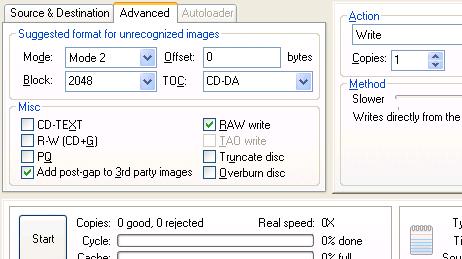
After setting the burning speed to 1x (which is imposed by the demo version of DiscJuggler anyway), I clicked Start and shortly after the CD was done. The CD worked on a regular Dreamcast console without any issues.
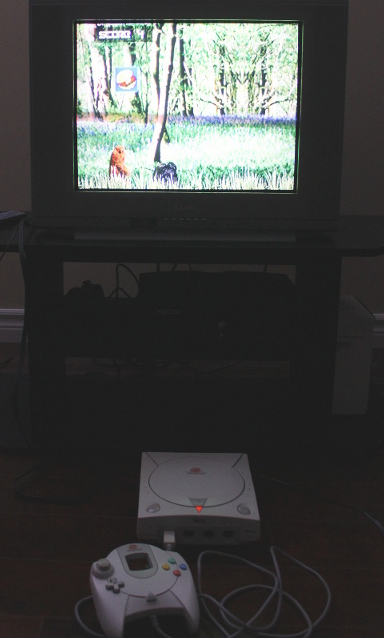
From the links above, download both the SDK, and dc_extra_tools.zip. Mount dreamcast gcc sdk DDEr4.cdi using Daemon Tools Lite, or burn it to an actual CD. This SDK will first install Cygwin, and then the Dreamcast toolchain. Follow the installation steps. While installing, I chose not to source environ.sh, meaning that I chose to manually run environ.sh to get the environment variables for the SDK to be set. Eventually, I decided to add it myself to my user's .bashrc file (see how below).
Once the installation completes, unzip dc_extra_tools.zip to c:\cygwin\bin. This should include the four files: mkisofs.exe, cdi4dc.exe, scramble.exe, makeip.exe.
From a cmd prompt:
Modify your ~/.bashrc file by adding the following at the end:
This sets all necessary environment variables whenever you start up Cygwin.
Restart Cygwin.
unzip overbearing_src.zip to ~/overbearing
You can now compile Overbearing Burgers:
The output is overbearing.cdi, a .cdi CD image file which can be played in an emulator such as nullDC, via File->Normal Boot
The .cdi file can also be burned to a CD-R and played on real hardware (see the Burning section above).
Note: the file overbearing/ip.txt contains game header information, such as developer, title, etc., which you can modify to include your own name and your project's name.
Overbearing Burgers is very easy to play; the only button used is A, which will make the bear jump.

Downloads
CD image - Overbearing Burgers .cdi CD image. Download this to play the game in an emulator (I recommend nullDC), or on real hardware
Source code - Overbearing Burgers source code package
SDK - get this if you wish to compile Overbearing Burgers yourself, or if you'd like to develop your own games using this as a starting point! Tested in Windows XP. Since the SDK is Linux-based, it also installs Cygwin first. See Developing section below
extra tools for the SDK - these are used to build the .cdi image, and are required by the build script. See Developing section below
DiscJuggler 6 demo version - I used this to burn Overbearing Burgers to a CD, to play on actual hardware. See Burning section below
Burning the game to a CD
I used the demo version of DiscJuggler 6 (download link above). I'm sure it would work with other programs, such as Alcohol 120%.
In DiscJuggler 6, I chose File->New, and then Burn Image, selecting overbearing.cdi. In the Advanced tab, I chose the settings as shown in the image below:
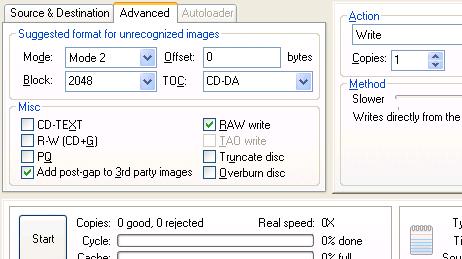
After setting the burning speed to 1x (which is imposed by the demo version of DiscJuggler anyway), I clicked Start and shortly after the CD was done. The CD worked on a regular Dreamcast console without any issues.
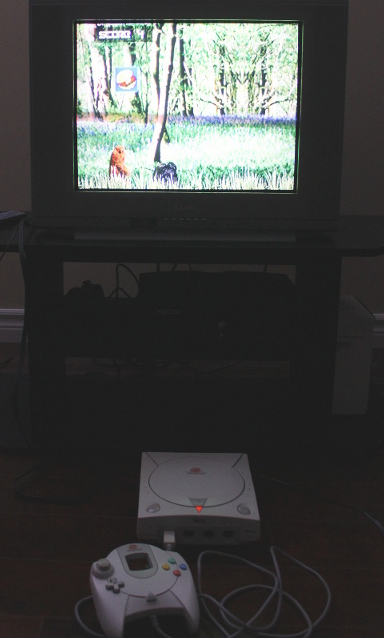
Developing your own Dreamcast game
From the links above, download both the SDK, and dc_extra_tools.zip. Mount dreamcast gcc sdk DDEr4.cdi using Daemon Tools Lite, or burn it to an actual CD. This SDK will first install Cygwin, and then the Dreamcast toolchain. Follow the installation steps. While installing, I chose not to source environ.sh, meaning that I chose to manually run environ.sh to get the environment variables for the SDK to be set. Eventually, I decided to add it myself to my user's .bashrc file (see how below).
Once the installation completes, unzip dc_extra_tools.zip to c:\cygwin\bin. This should include the four files: mkisofs.exe, cdi4dc.exe, scramble.exe, makeip.exe.
From a cmd prompt:
cd c:\cygwin
cygwin
Modify your ~/.bashrc file by adding the following at the end:
source /usr/local/dc/kos/kos/environ.sh
This sets all necessary environment variables whenever you start up Cygwin.
Restart Cygwin.
unzip overbearing_src.zip to ~/overbearing
You can now compile Overbearing Burgers:
cd ~/overbearing
make
./buildCDImage.sh
The output is overbearing.cdi, a .cdi CD image file which can be played in an emulator such as nullDC, via File->Normal Boot
The .cdi file can also be burned to a CD-R and played on real hardware (see the Burning section above).
Note: the file overbearing/ip.txt contains game header information, such as developer, title, etc., which you can modify to include your own name and your project's name.