Atari Jaguar development - Jagmatch
Jagmatch is an Atari Jaguar homebrew in which the player has to match Atari computers and consoles to games considered most iconic for each system. Essentially, it requires good short-term memory, but also solid long-term memory as far as Atari gaming history is concerned! To reveal a tile, press A on the controller.
I like the Atari Jaguar very much, because it is a mixture of good and bad, and amalgam of contradictions like no other console. Here is what I mean:
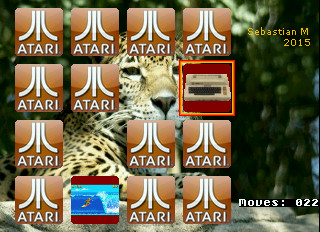
COF ROM - Jagmatch ROM in COF format. Tested in Virtual Jaguar 2.1.0
BIN ROM - Jagmatch ROM in BIN format
CD image - Jagmatch DiscJuggler CDI image. Tested in Project Tempest 0.95. See burning instructions below, if you'd like to burn it and play it in your Jaguar CD
Source code - Jagmatch source code package
Graphics package - a package of all images used by Jagmatch, along with a Windows tool which converts from 24-bit TGA to Jaguar RGB format. See the .txt file inside for more details on how to create graphics for your own game. In my case, I took all the generated .rgb files and placed them in jagmatch/gfx/
ULS v1 - Universal Loading System v1 - the authors have deprecated this highly useful tool, and it took me half an hour to finally find the zip; I thought other developers may want it as well
Jagbuntu ISO - it is a Ubuntu distro which comes with the entire toolchain. I've installed it in a Linux VM (using VMWare Player). Once Jagbuntu is installed, login as guest/guest, and you can copy the jagmatch source code to /home/guest/Jaguar/src/jagmatch.
You can then compile via ./build, or compile and run via ./runAndBuild.sh.
Note that if you build through make directly, you'll have to do sudo make, instead of just make.
Using DiscJuggler, here is a screenshot of the settings to use:

I like the Atari Jaguar very much, because it is a mixture of good and bad, and amalgam of contradictions like no other console. Here is what I mean:
- Appearance: High quality plastics, American-made build with a unique design; CD add-on looks like a toilet and the controller like a telephone
- Perception: Possibly the highest proportion of hype to reception for any videogame console ever
- Performance: Powerful hardware for its time; high architectural complexity and poor documentation impacted the quality of games, which did not take full advantage of the hardware
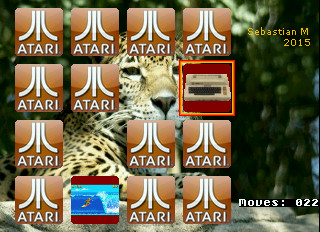
Downloads
COF ROM - Jagmatch ROM in COF format. Tested in Virtual Jaguar 2.1.0
BIN ROM - Jagmatch ROM in BIN format
CD image - Jagmatch DiscJuggler CDI image. Tested in Project Tempest 0.95. See burning instructions below, if you'd like to burn it and play it in your Jaguar CD
Source code - Jagmatch source code package
Graphics package - a package of all images used by Jagmatch, along with a Windows tool which converts from 24-bit TGA to Jaguar RGB format. See the .txt file inside for more details on how to create graphics for your own game. In my case, I took all the generated .rgb files and placed them in jagmatch/gfx/
ULS v1 - Universal Loading System v1 - the authors have deprecated this highly useful tool, and it took me half an hour to finally find the zip; I thought other developers may want it as well
Jagbuntu ISO - it is a Ubuntu distro which comes with the entire toolchain. I've installed it in a Linux VM (using VMWare Player). Once Jagbuntu is installed, login as guest/guest, and you can copy the jagmatch source code to /home/guest/Jaguar/src/jagmatch.
You can then compile via ./build, or compile and run via ./runAndBuild.sh.
Note that if you build through make directly, you'll have to do sudo make, instead of just make.
Burning the Jagmatch Atari CD image
Using DiscJuggler, here is a screenshot of the settings to use:
