How to modify and save an executable using OllyDbg 2.00
In this example, we will make a modification to an executable, using OllyDbg 2.00. The modification will then be saved to an executable file.
Open the memory map (ALT+M) and then open the memory allocation of the section you wish to modify. Below I chose to modify a .text (code) section:
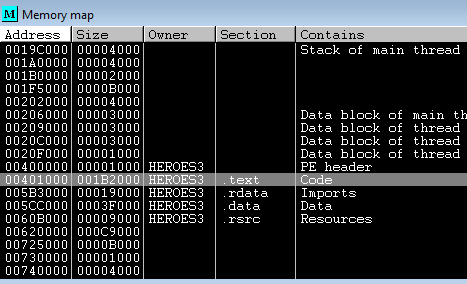
Find the instruction(s) you wish to modify. Right click and choose Assemble:
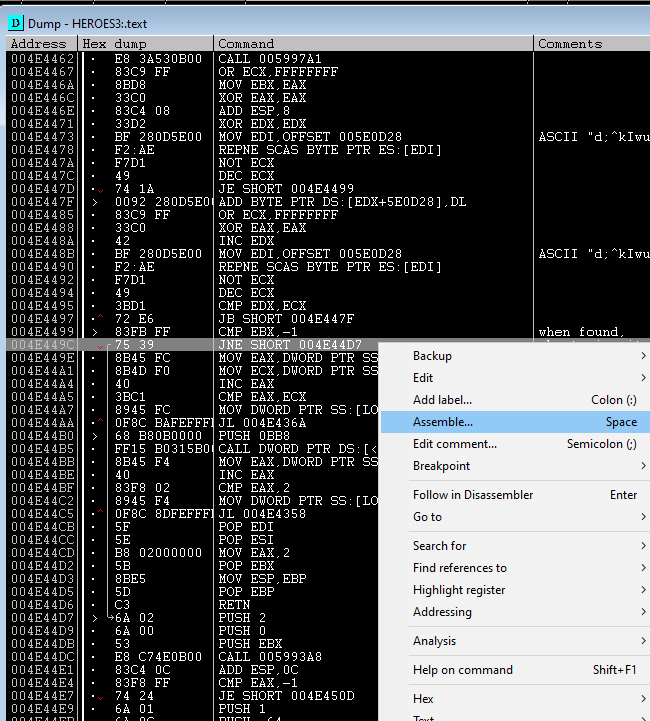
Type the new instruction. In this example I changed a JNE to a JMP:
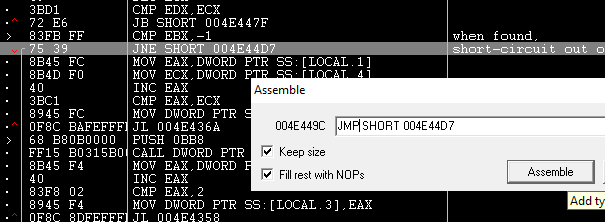
The new instruction is now saved to the .text section:
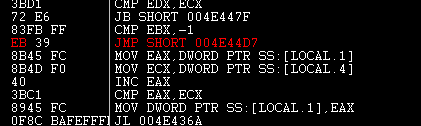
Right click and pick Edit, then Select All.
Right click and pick Edit, then Copy to executable:

This saves the change(s) to the executable in memory, which is immediately shown by OllyDbg:
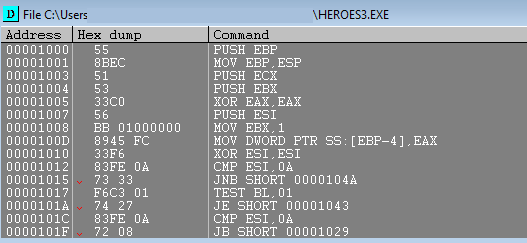
With the entire executable automatically selected, right click and pick Save file...:
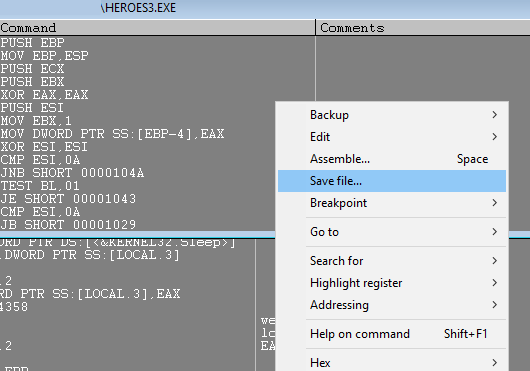
You can now load and execute the modified executable!
Open the memory map (ALT+M) and then open the memory allocation of the section you wish to modify. Below I chose to modify a .text (code) section:
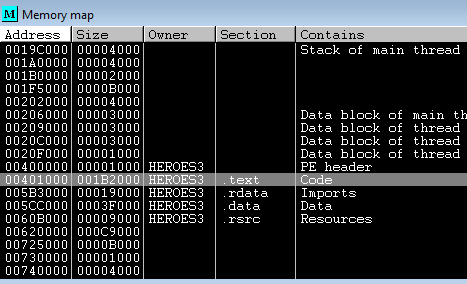
Find the instruction(s) you wish to modify. Right click and choose Assemble:
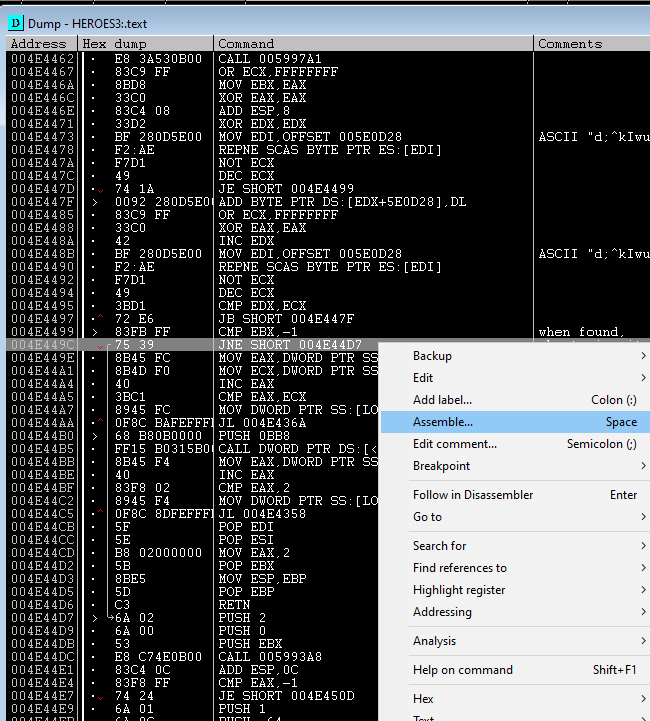
Type the new instruction. In this example I changed a JNE to a JMP:
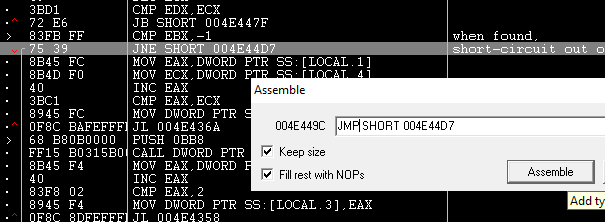
The new instruction is now saved to the .text section:
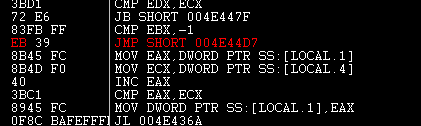
Right click and pick Edit, then Select All.
Right click and pick Edit, then Copy to executable:

This saves the change(s) to the executable in memory, which is immediately shown by OllyDbg:
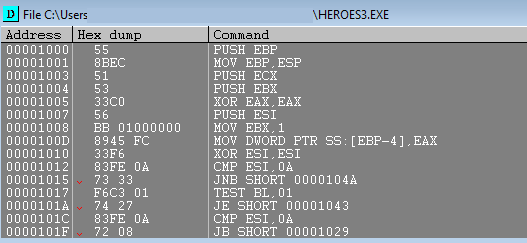
With the entire executable automatically selected, right click and pick Save file...:
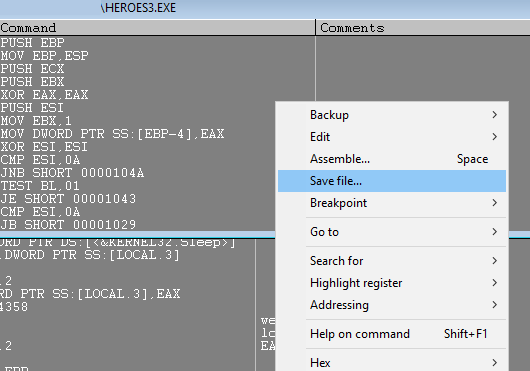
You can now load and execute the modified executable!