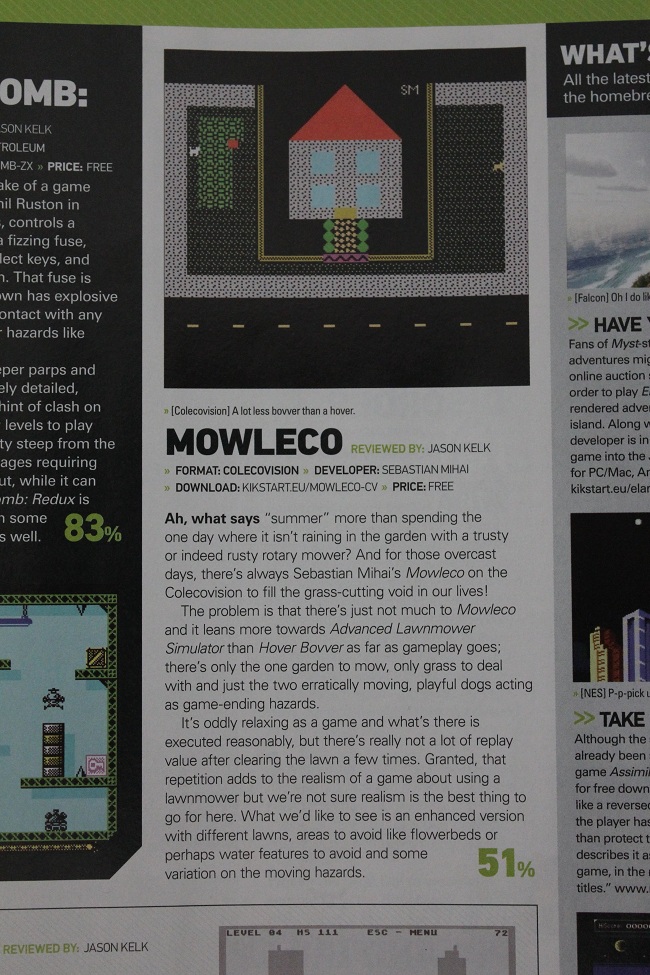Colecovision development - Mowleco
Mowleco is a lawn mowing game. That's right, lawn mowing. This is inspired from real life. The winter of 2011-2012 has been quite mild over here, and green grass is showing. This got me thinking about when I will have to start mowing the lawn again.
You control a red lawnmower (modelled after my own red lawnmower), and your task is to mow all the grass! There are two dogs around the house as well. Get too close to them and it's game over!
In terms of technology, the dev kit was pretty nice. Its packed-in tile editor is a rare sight, and I welcomed it. Editing tiles and backgrounds is very easy. The dev kit requires sdcc (a C compiler), and you can find this in the Downloads section. One thing I found really strange is how long it takes to compile a program. Mowleco took about 40 seconds each time I compiled it, and it's not even that complex. Not a huge price to pay, but it is somewhat annoying.
play
rom - the Mowleco game rom. Plays in a Colecovision emulator
emulator - the Virtual Colecovision emulator
develop
source code - the Mowleco source code. Requires z80 dev kit and sdcc. A simple, yet pretty complete game which should help you start your own Colecovision homebrew projects!
dev kit - the z80 Colecovision dev kit. It requires sdcc. I installed mine in C:\z80. It also contains an emulator, so you don't need to download one separately.
sdcc compiler (patched) - patched version of sdcc (see Developing your own section below). Should be installed in C:\Program Files
sdcc compiler (original) - original version of sdcc (see Developing your own section below). Should be installed in C:\Program Files
Installing the dev kit takes a few steps. You have a choice of two sdcc packages. One is already patched, and should work out of the box, if installed in C:\Program Files\. The other is the original packages, as distributed on its site. Choose one of them, and follow the steps below:
- download z80 dev kit. Unzip to C:\
- download sdcc. Unzip to C:\Program Files
- add C:\Program Files\sdcc\bin to your PATH system variable
- run patchsdcc.bat (from the dev kit)
- project directories must be directly under C:\z80
- before Linking, click Default, to select the default link libraries
- to create graphics, use icvgm303.exe, found in C:\z80\tools\Graphics\ICVGM. To get them in your program, use Export, with RLE compression
- .dat files inside project directories can be opened with ICVGM
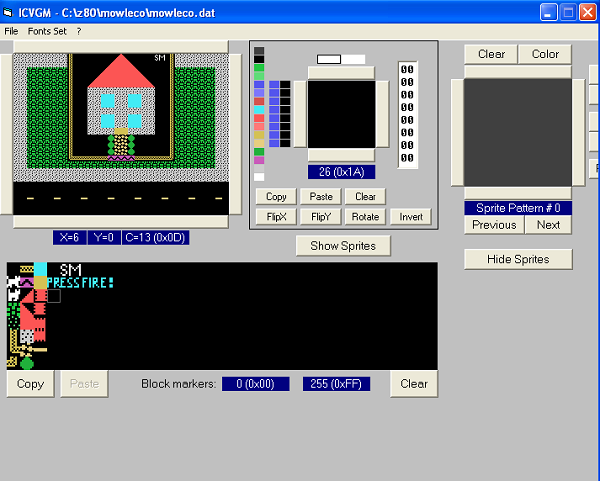
- when editing tiles with ICVGM, I recommend that you do not touch the Sprites area to the right. After doing so, my program stopped compiling
- Compile All step can take a LONG time (takes up to 40 seconds for Mowleco...). My hunch is that the compilation time increases exponentially with the number of non-blank tiles you have drawn
- ignore Linking errors "Could Not Find crtcv.lnk". This type of error didn't seem to make a difference for me
- sometimes you have to click Link twice in order to build the rom using the most up to date version of you code
- when I added a font, my programs wouldn't compile anymore, and did not report any errors. If your game stops compiling after adding some tiles, consider reducing the number of total tiles.

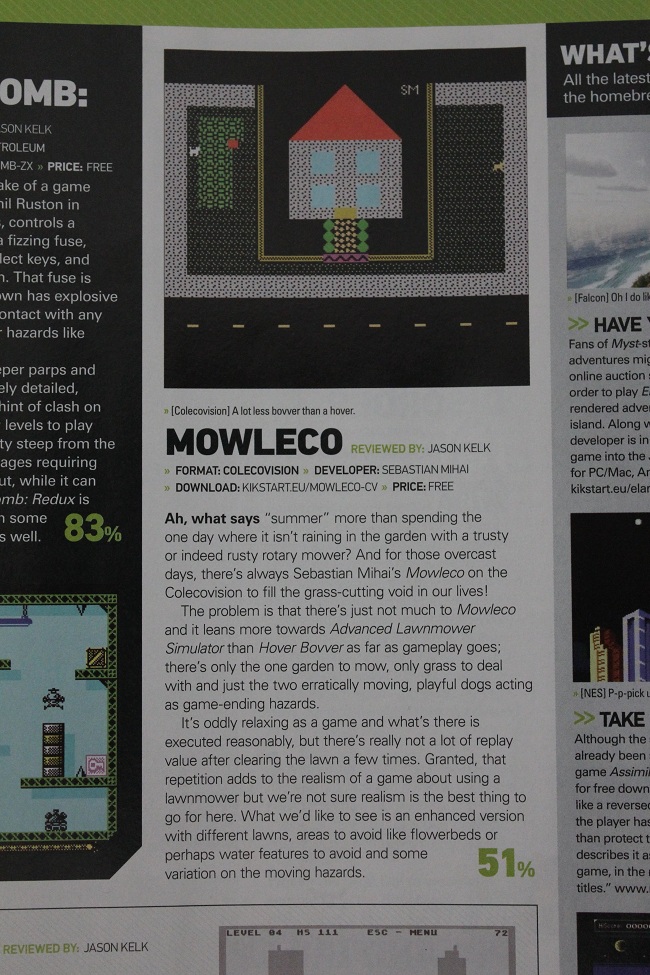
You control a red lawnmower (modelled after my own red lawnmower), and your task is to mow all the grass! There are two dogs around the house as well. Get too close to them and it's game over!
In terms of technology, the dev kit was pretty nice. Its packed-in tile editor is a rare sight, and I welcomed it. Editing tiles and backgrounds is very easy. The dev kit requires sdcc (a C compiler), and you can find this in the Downloads section. One thing I found really strange is how long it takes to compile a program. Mowleco took about 40 seconds each time I compiled it, and it's not even that complex. Not a huge price to pay, but it is somewhat annoying.
Downloads
play
rom - the Mowleco game rom. Plays in a Colecovision emulator
emulator - the Virtual Colecovision emulator
develop
source code - the Mowleco source code. Requires z80 dev kit and sdcc. A simple, yet pretty complete game which should help you start your own Colecovision homebrew projects!
dev kit - the z80 Colecovision dev kit. It requires sdcc. I installed mine in C:\z80. It also contains an emulator, so you don't need to download one separately.
sdcc compiler (patched) - patched version of sdcc (see Developing your own section below). Should be installed in C:\Program Files
sdcc compiler (original) - original version of sdcc (see Developing your own section below). Should be installed in C:\Program Files
Screenshots
 |  |
Developing your own
Installing the dev kit takes a few steps. You have a choice of two sdcc packages. One is already patched, and should work out of the box, if installed in C:\Program Files\. The other is the original packages, as distributed on its site. Choose one of them, and follow the steps below:
- download z80 dev kit. Unzip to C:\
- download sdcc. Unzip to C:\Program Files
- add C:\Program Files\sdcc\bin to your PATH system variable
- run patchsdcc.bat (from the dev kit)
Development notes
- project directories must be directly under C:\z80
- before Linking, click Default, to select the default link libraries
- to create graphics, use icvgm303.exe, found in C:\z80\tools\Graphics\ICVGM. To get them in your program, use Export, with RLE compression
- .dat files inside project directories can be opened with ICVGM
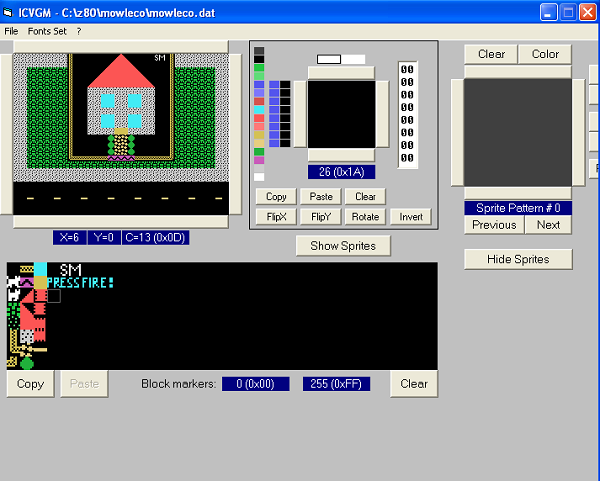
- when editing tiles with ICVGM, I recommend that you do not touch the Sprites area to the right. After doing so, my program stopped compiling
- Compile All step can take a LONG time (takes up to 40 seconds for Mowleco...). My hunch is that the compilation time increases exponentially with the number of non-blank tiles you have drawn
- ignore Linking errors "Could Not Find crtcv.lnk". This type of error didn't seem to make a difference for me
- sometimes you have to click Link twice in order to build the rom using the most up to date version of you code
- when I added a font, my programs wouldn't compile anymore, and did not report any errors. If your game stops compiling after adding some tiles, consider reducing the number of total tiles.
Featured in Retro Gamer issue 106!